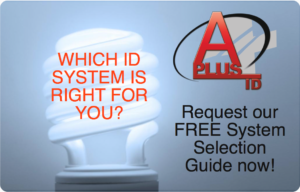Features:
• Full-Color Background Graphic
• Company Logo
• Card Holder’s Name & Photo
Features:
• Bold, Vivid Colors
• Edge-to-Edge Printing
• Quick, Visual Identification
Features:
• Picture of Workplace Building
• Barcode for Door Access
• Employee ID Number
Features:
• Access Level Displayed
• Barcode for Door Access
• Card Holder’s Name & Photo
Features:
• Full-Color Background Graphic
• Barcode for Time & Attendance
• Edge-to-Edge Printing
Features:
• Ghost Photo for Enhanced Security
• Picture of Workplace Building
• Company Logo
Features:
• Full-Color Background Graphic
• Company Name & Logo
• Increased Sense of Belonging |
 |
|
Features:
• Barcode for Time & Attendance
• Photo for Visual Identification
• Description Job Title |
|
 |
|
Features:
• Custom Holokote Key
• Enhanced Security
• Access Level Displayed |
|
 |
|
Features:
• Company Logo for Personalization
• Member Specific Information
• Increased Sense of Belonging |
|
 |
|
Features:
• Bold, Vivid Colors
• Name, Job Title and Employee #
• Barcode for Increased Security |
|
 |
|
Features:
• Photo for Visual Identification
• Picture of Workplace Building
• Separate Area for Name & Title |
|
 |
|
Features:
• Barcode for Access & Tracking
• Edge-to-Edge Printing
• Quick, Visual Identification |
|