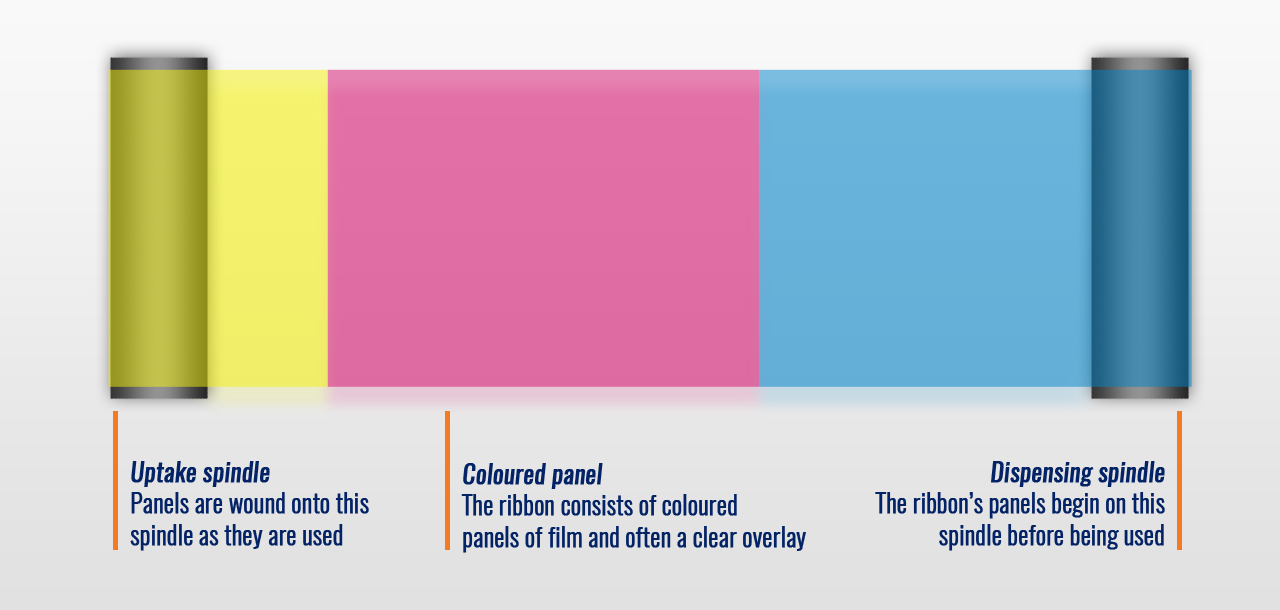
How do your ID card printer, ribbon and colour palette work?
Understanding how your ID card printer works will help you to get the most out of it. Maybe you’ve experienced technical issues, such as your printer ribbon not working or your printed ID card not looking quite right.
In this blog, we will help you get to grips with your ID card printing process by explaining how the printer ribbon works and how this can influence your printed card designs so you can get the best quality possible. It won’t be overly technical or confusing! Let’s start by answering some frequently asked questions.
What is an ID card printer ribbon?
Plastic ID card printers work a little differently from inkjet paper printers. If you already print your own ID cards in-house then you’ll be familiar with printer ribbons, but if you’ve never seen one before or are not sure what they are, you’ll find the information below helpful:
Why does my ID card printer ribbon contain different colored panels?
ID card printer ribbons contain a sequence of colored panels within the ribbon itself. Even if none of the ribbon’s colors appears in the ID card design you want to print, these colors are all the printer requires to reproduce the full range of colors you’re hoping for – clever, right?
Now let’s see what each panel on your printer ribbon is for.
If you have a YMCKO ribbon, the panels will follow this order: Yellow (Y), Magenta (M), Cyan (C), Key/Black (K) and finally Overlay (O).
The Yellow, Magenta (pink) and Cyan (blue) panels on your ID card printer’s ribbon combine to create each color in your ID card design. So, just like inkjet printers, plastic card printers work with YMCK or CMYK (they are the same thing!) colors to print your on-screen design on your cards. No matter how many colors your design contains, a YMCK or CMYK printer ribbon can create them using just these three colors and by varying print head intensity and color layering.
There is a wide range of colored ID card printer ribbons available for different purposes. Instead of using YMCKO ribbon, you might select a monochrome printer ribbon to print single-color ID card designs. Monochrome means ‘one color’. Single-color ID card printing ribbons are ideal for printing white onto black badges. White can’t be produced by a full color ribbon.
How can I get the best from my ID card printer?
To get the best from your plastic card printer, follow these steps. They will ensure that your design and print process are well matched:
- Produce your artwork in the color mode. The colors on your monitor may be slightly inaccurate because screens display in RGB.
- Ensure that all photos and graphics that are printed on your cards are high resolution. Low-resolution graphics will result in a lower quality print.
- Try to use block color where possible, rather than gradients and faded colors, to ensure the print is bold and vivid.
Because there’s no ink involved in the print process, printed ID cards don’t need any drying time and can be used immediately. It is very easy to print and issue staff ID cards, membership cards and access control passes on demand. If you are considering printing ID cards in-house, please browse our full range of ID card printers and accessories or contact us for more information.
